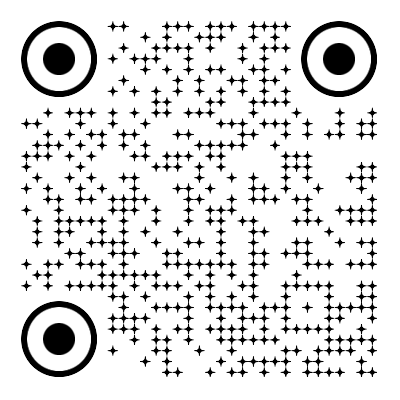Hello! I am Ideal House GPT, an intelligent AI assistant capable of handling image editing, generation, and professional conversations. I'm happy to help you.
When planning a home office, several common pitfalls can hinder productivity and comfort. Avoiding these mistakes ensures your workspace is efficient, enjoyable, and conducive to work. Here's what to watch out for:
1. Inadequate Space Assessment
- Overlooking spatial needs:
- Failing to measure available space accurately.
- Not accounting for furniture dimensions and ergonomic requirements.
- Underestimating storage:
- Neglecting storage for documents, equipment, and supplies.
- Forgetting vertical space utilization with shelves or cabinets.
# Example: Calculating minimum office space # Assume desk = 60 inches wide, chair needs 30 inches clearance desk_width = 60 # inches chair_clearance = 30 # inches total_width_needed = desk_width + chair_clearance print(f"Total width needed: {total_width_needed} inches")
2. Poor Lighting Design
- Insufficient natural light:
- Ignoring window placement and potential for daylight.
- Not maximizing natural light with strategic furniture arrangement.
- Inadequate artificial lighting:
- Relying solely on overhead lighting can cause glare.
- Ignoring task lighting for specific work areas.
- Uncontrolled glare:
- Failing to use window treatments to manage sunlight.
- Positioning monitors incorrectly concerning light sources.
3. Ergonomic Neglect
- Improper seating:
- Using a non-adjustable chair that lacks proper lumbar support.
- Not considering seat height, depth, and tilt adjustments.
- Incorrect desk height:
- Working at a desk that forces shoulders to hunch or arms to reach up.
- Not utilizing a standing desk or adjustable height workstation.
- Poor monitor placement:
- Positioning the monitor too low or too high, straining the neck.
- Forgetting the optimal distance to prevent eye strain.
# Ergonomic Checklist: # - Monitor at arm's length # - Top of the screen at or slightly below eye level # - Wrists straight when typing
4. Technological Oversights
- Insufficient outlets:
- Underestimating the number of outlets needed for devices.
- Not planning for the future tech additions.
- Unreliable internet:
- Poor Wi-Fi signal affects video calls and productivity.
- Not having a backup internet option for critical work.
- Cable management issues:
- Cords cluttering the workspace, creating tripping hazards.
- Lacking cable management solutions like trays and ties.
5. Distraction and Noise
- Proximity to household activities:
- Setting up the office in high-traffic areas.
- Susceptibility to interruptions from family members.
- Lack of soundproofing:
- External noise from traffic or neighbors disrupts concentration.
- Not using sound-absorbing materials like acoustic panels.
- Visual distractions:
- Unnecessary decorative items clutter the workspace.
- Disorganized surroundings lead to mental clutter.
6. Neglecting Personalization
- Impersonal environment:
- Setting up a sterile, uninviting workspace.
- Forgetting personal touches that improve morale.
- Lack of storage and organization:
- Disorganization leads to stress and inefficiency.
- Not having designated spots for items.
- Ignoring personal preferences:
- Failing to incorporate elements that inspire creativity.
- Overlooking comfort items like plants or artwork.
7. Budget Mismanagement
- Underestimating costs:
- Overlooking hidden expenses, like setup or professional services.
- Not budgeting for maintenance and repairs.
- Overspending on aesthetics, underspending on functionality:
- Prioritizing looks over ergonomic and technological needs.
- Not investing in high-quality, durable furniture.
# Budget allocation example (Hypothetical) # Furniture: 40% | Technology: 30% | Ergonomics: 20% | Decor: 10% furniture_budget = 0.4 technology_budget = 0.3 ergonomics_budget = 0.2 decor_budget = 0.1
By avoiding these common pitfalls, you can create a home office that boosts your productivity, supports your well-being, and enhances your work experience. Good luck with your home office setup!