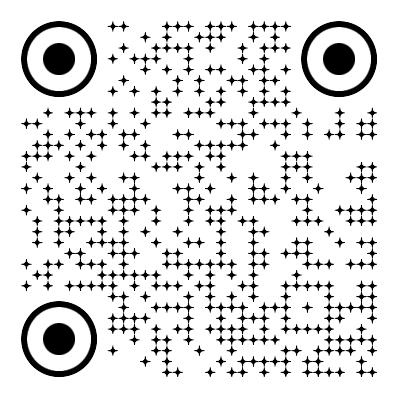Generator
History
Find the Perfect Mirror for Any Wall, Instantly
Struggling to choose the right mirror? Ideal House's AI-powered tool eliminates the guesswork. Upload a photo of your room and our smart AI lets you virtually add a mirror to your wall in seconds. Experiment with different shapes, sizes, and styles to find the perfect fit for your space. Whether you're an interior designer presenting concepts, a real estate agent staging a home, or a homeowner looking to brighten a room, our mirror placement visualizer is your key to confident design decisions. See exactly how a new mirror will look before you commit, ensuring it enhances your decor and fits your vision perfectly.
Redesign My Room


Why Use an AI Mirror Design Tool?

See It Before You Buy It
Stop wondering and start seeing. Our tool lets you try mirrors on your wall online, instantly generating photorealistic mockups. Test a sleek, minimalist mirror in your entryway or an ornate, vintage mirror above your sofa. Ideal House’s AI renders each option with accurate lighting, shadows, and perspective, so you get a true-to-life preview. This photo-based room design approach saves you time, money, and the hassle of returns.

Make Any Room Look Bigger
A well-placed mirror is a classic design trick for creating the illusion of space. Our tool is essential for anyone asking how to make a room look bigger for listing photos. Use our real estate photo editor online to strategically add a large mirror that reflects light and adds depth to a compact living room or narrow hallway. It’s a core feature of virtual staging with mirrors, helping you create more appealing, spacious-feeling images that attract buyers.

Effortless Style Experimentation
Unleash your inner designer. As a powerful AI room decorator from photo, Ideal House gives you the freedom to explore countless styles. Want a sunburst mirror for a mid-century modern look? Or a set of three small mirrors for a gallery wall? Simply describe your vision with a text prompt or select from our style library. This is more than just a change mirror in photo editor; it's a complete digital furniture arrangement tool that makes experimenting with decor fun and easy.

Streamline Client & Stakeholder Approvals
For professionals, clarity is key to closing deals. Use our client room visualization tool to show homeowners exactly how a statement mirror will elevate their space. Instead of describing your idea, present a stunning, realistic mockup. This digital room mockup generator helps you get faster buy-in, align on design choices, and move projects forward with confidence. It’s an indispensable asset for interior designers, stagers, and property managers.

A Must-Have Tool for Design & Real Estate Professionals

Interior Designers who need a powerful client room visualization tool to present mirror and decor options.

Real Estate Agents & Stagers who use virtual staging with mirrors to make listings feel brighter and more spacious.

Homeowners & Renters planning a redesign and wanting to try mirrors on my wall online before purchasing.

Add a New Mirror in 3 Simple Steps
1
Upload a clear, well-lit photo of your room. Our AI works with images from any device.
2
Select the wall space where you want to add a mirror. Use our simple tools or a text prompt like, 'Add a large, black-framed arched mirror'.
3
Generate and review your new design. The AI will create a photorealistic image with the mirror perfectly integrated into your space.
Your Mirror Placement Questions, Answered
Can I specify the exact style and frame of the mirror?
Absolutely. Our AI mirror design tool understands descriptive text prompts. You can request a 'round brass mirror,' an 'ornate silver mirror,' or a 'frameless rectangular mirror' to match your decor. You can also use our style templates for quick results.
How does this tool help sell homes faster?
By using our platform for virtual staging with mirrors, you can make rooms appear larger and more inviting in listing photos. This answers the key question of 'how to make a room look bigger for listing photos,' capturing more buyer interest and leading to quicker sales.
Is this tool only for adding a mirror?
While it's the perfect mirror placement visualizer, you can also use it to change other decor elements like wall art, clocks, and shelving. It’s a versatile home decor simulator app for all your virtual decorating needs.
How realistic is the final image?
Extremely realistic. Our advanced AI analyzes the lighting, shadows, and perspective of your original photo to ensure the new mirror blends in seamlessly. The reflections in the mirror are also contextually generated for maximum realism.
Can I use this for designing a specific room, like an entryway?
Yes! It’s a fantastic entryway design visualizer. You can quickly see how different mirror shapes can open up a small foyer. It's also an effective living room decor planner for finding that perfect statement piece above a console or fireplace.
More Ways to Perfect Your Space

Photo Enhancer
Automatically improve the lighting, color, and clarity of your final design to create stunning, portfolio-ready images.

Room Visualizer
Experiment with different wall colors and flooring to find the perfect backdrop for your French Provincial decor.

Virtual Staging
Furnish empty rooms from the ground up with our comprehensive AI staging suite.
Ready to Reflect Your Style?
Stop guessing and start visualizing. Use Ideal House to virtually add the perfect mirror to any room and see the transformation for yourself. Create stunning, professional-quality designs in seconds.
Redesign My Room