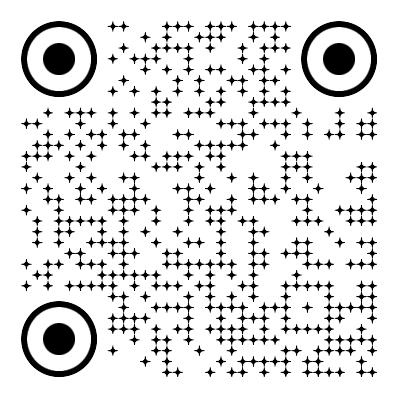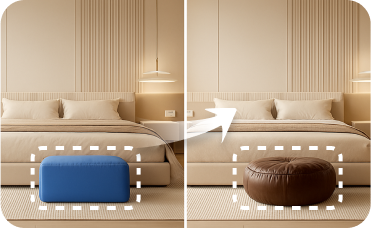Generator
History
AI Exterior Design: See Your Home’s Future in Seconds
Give your home the makeover it deserves with the Ideal House Exterior Renovator. Our cutting-edge AI exterior design tool transforms a single photo of your property into a canvas for limitless possibilities. Instantly visualize home renovations, from a fresh coat of paint to a complete facade overhaul. Whether you’re looking to improve curb appeal for a quick sale or exploring home exterior makeover ideas for your forever home, our tool provides the clarity and confidence you need to move forward. Stop guessing and start seeing what your home’s exterior can truly become.
Renovate My House


Transform Your Property with a Powerful Virtual Home Exterior Design Tool

Instant Exterior Makeovers
Why wait for slow, expensive manual renders? With Ideal House, your exterior rendering from a photo is ready in moments. Simply upload a picture of your home’s exterior, and our AI gets to work, generating multiple high-resolution design concepts. This speed allows you to cycle through dozens of outdoor redesign ideas in a single session, making the creative process fast, fun, and incredibly efficient. It's the most powerful and intuitive exterior remodeling software available for homeowners and pros alike.

Explore Endless Design Possibilities
Your vision shouldn't be limited. Our AI exterior design tool lets you explore a vast catalog of styles, materials, and colors. Curious about modern farmhouse exterior ideas? Want to see how a new roof or different siding would look? Use our platform as a siding replacement visualizer or to try paint colors on your house exterior with photorealistic accuracy. From subtle tweaks to dramatic transformations, you can experiment with every detail until you find the perfect look for your home's facade.

Boost Curb Appeal and Property Value
For real estate agents and home sellers, first impressions are everything. Our tool is essential for planning pre-listing home improvements that deliver maximum ROI. Use it to create compelling visuals that help buyers see a property's full potential, leading to faster sales and higher offers. By investing in smart, targeted virtual renovations, you can significantly increase property value with exterior renovation ideas that truly resonate with the market. It’s the secret weapon to make any listing stand out.

Design with Confidence, No Regrets
Major exterior renovations are a significant investment. Ideal House removes the guesswork and prevents costly mistakes. Before you hire a contractor or purchase materials, you can visualize home renovations with complete clarity. See exactly how new windows, doors, or landscaping will change your home's character. Our architectural visualization tool ensures that the final result matches your vision, giving you the confidence to commit to your project, knowing you’ve already seen—and approved—the beautiful outcome.

The Perfect Tool for Your Exterior Project

Homeowners planning a personal renovation and wanting to explore styles before committing to a budget or contractor.

Real Estate Professionals looking to improve curb appeal, create powerful marketing visuals, and sell properties faster.

Designers and Builders seeking a rapid and realistic house facade design online tool to share concepts with clients.

Your AI Exterior Design in 3 Simple Steps
1
Upload a clear photo of your home's exterior. A front-facing shot taken on your smartphone works perfectly.
2
Select a renovation style from our extensive library or use text prompts to describe specific changes you envision.
3
Generate multiple, stunning AI exterior design concepts in seconds. Download, share, or refine your favorites.
Your AI Exterior Design Questions, Answered
Do I need professional photos to use the Exterior Renovator?
Not at all. A clear, well-lit photo from your smartphone is all you need to get started. For best results, take the picture during the day and try to capture the entire front of your house without major obstructions like cars or trees blocking the view.
What specific parts of my home's exterior can the tool change?
Our AI can modify nearly every aspect of your home's exterior. This includes wall materials (siding, brick, stucco), paint colors, roofing, windows, doors, trim, shutters, and even basic landscaping elements like pathways and shrubbery to complete your outdoor redesign ideas.
How can this tool help me increase my property's value?
By allowing you to visualize and test high-impact changes, our tool helps you make smarter renovation decisions. You can focus on updates proven to increase property value with exterior renovation, such as modernizing the facade or improving curb appeal. It’s an invaluable asset for planning pre-listing home improvements.
How realistic is the AI exterior design generator?
Our models are trained on millions of images of North American architecture, ensuring the results are highly realistic and contextually appropriate. The AI understands light, shadow, and texture, delivering renderings that give you a true-to-life preview of your home exterior makeover ideas.
Can I get very specific with my design requests?
Yes. Beyond selecting preset styles, you can use our text prompt feature to guide the AI. For example, you could type 'Add a dark gray metal roof, cedar shake siding, and black trim for a modern farmhouse look.' The more descriptive you are, the closer the AI can get to your specific vision.
Complete Your Vision with More Ideal House Tools
Ready to See Your Home’s Full Potential?
Stop imagining and start visualizing. Use the power of AI exterior design to create the perfect look for your property, boost its curb appeal, and begin your renovation project with total confidence. Your dream home is just a click away.
Renovate My House