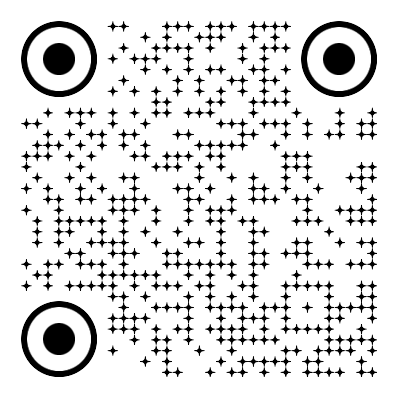Generator
History
Create Architectural Renders from Model Screenshots in Minutes
Ideal House introduces a new way to render: no more exporting heavy 3D model files. Simply upload a screenshot of your design—from Rhino, SketchUp, 3Ds Max, Revit, or any 3D modeling software—and our AI 3D Rendering engine will turn it into a studio-quality architectural rendering. With texture-preserving AI and cloud-based processing, you can achieve realistic lighting, shadows, and material depth without complex workflows or expensive hardware.
Start Rendering Now


Core Benefits of AI 3D Rendering

Screenshot-to-Render Simplicity
Skip the file exports and technical setup. Upload a screenshot of your 3D model view and get a full architectural render—no modeling file required.

Accurate Texture and Material Enhancement
Our AI engine detects and enhances materials directly from your screenshot, preserving surfaces, shadows, and environment reflections with architectural realism.
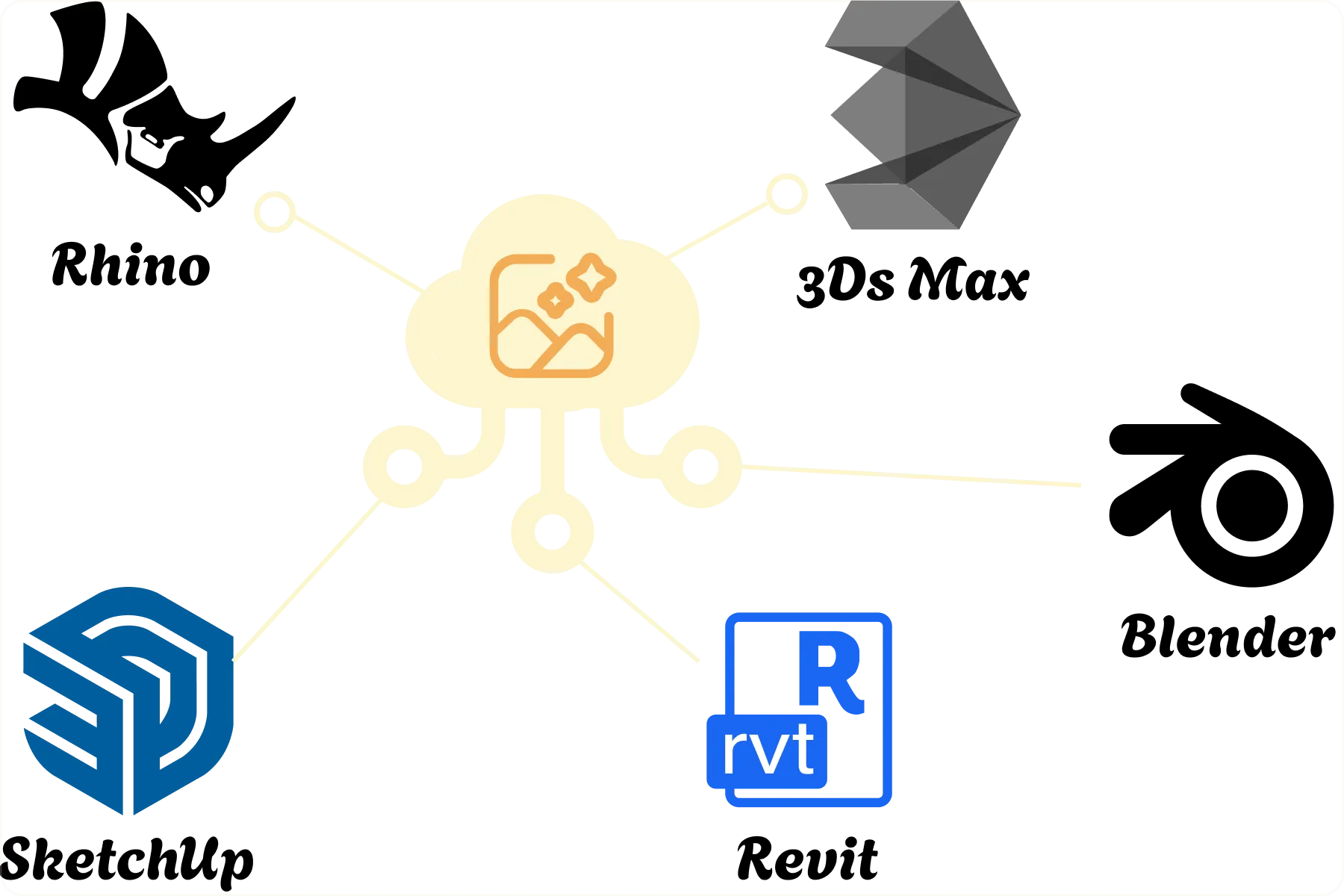
Compatible with All Modeling Software
Whether you use Rhino, SketchUp, 3Ds Max, Blender, or Revit, your model screenshots are ready for rendering—just drop them in and watch the transformation.

GPU-Free, Cloud-Based AI Rendering
All 3D rendering is done in the cloud. No installations, no local processing—just clean, fast, AI-enhanced visuals.

Who Should Use This AI 3D Rendering Tool

Architects
who want fast, clean architectural rendering from concept screenshots.

Interior Designers
needing quick AI rendering for room views and layout previews.

3D Artists
working in Rhino, SketchUp, or 3Ds Max who prefer simplicity over setup.
How to Create Stunning Renders from Model Screenshots⏰
1
Take a Screenshot from Your 3D Tool
Export a high-quality screenshot from Rhino, SketchUp, 3Ds Max, Blender, Revit, or any CAD software.
2
Upload to Ideal House
Drag and drop your image into the 3D Rendering tool. No file format limitations—JPG or PNG works fine.
3
Do some simple setup
Choose the degree of variation, or describe the content of your image. The more precisely you describe it, the better the rendering will be.
4
Let AI Enhance Your Scene
Our AI Rendering engine analyzes material zones, lighting context, and depth to create a photo-realistic result.
5
Download and Share
Your final AI-enhanced 3D render will be ready in minutes—perfect for presentations, clients, or portfolio updates.
FAQs of AI 3D Rendering
Do I need to upload 3D model files like .fbx or .glb?
No. This tool only requires a screenshot of your model. No 3D file exports needed.
Which software screenshots are supported?
Will it preserve materials and lighting from my model view?
Can I use this on mobile or without a GPU?
How long does the rendering process take?
Is the output suitable for clients or portfolios?
Is this tool part of Ideal House Pro?