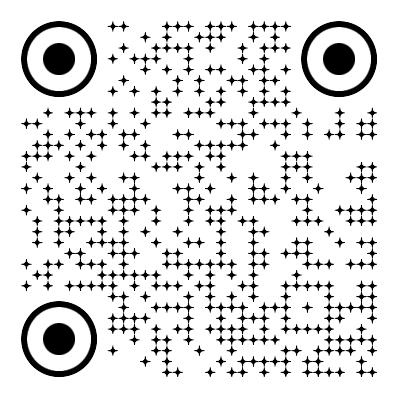Generator
History
Find the Perfect Sideboard with AI Virtual Staging
A sideboard is more than just storage; it's a statement piece that defines your dining room, living room, or entryway. But choosing the right one is a challenge. Will it fit? Does the style match? Ideal House removes the guesswork. Our AI Virtual Staging tool lets you instantly place a beautiful sideboard into a photo of your own room. See how a modern buffet, a classic credenza storage unit, or a rustic farmhouse sideboard looks in your space before you commit. It's the smartest way to find and style the perfect accent furniture.
Staging My Room


Design Your Space Around the Ideal Sideboard

Explore Endless Styles in Seconds
Why limit yourself to what's in a showroom? Our AI tool lets you experiment with hundreds of sideboard variations in your own interior. Instantly swap between a mid-century modern credenza, a minimalist modern buffet, or a charming farmhouse sideboard. Find the exact style and color that complements your existing decor. This powerful feature allows you to visualize different design directions without any cost or physical effort, ensuring you make a confident choice for this key piece of furniture.

Perfect Your Placement and Layout
The right sideboard needs the right spot. Is it a dining room server for holding dishes, a long console table for your hallway, or an elegant accent in your living room? Use our virtual staging tool to test different locations. Drag and drop a sideboard to see how it impacts traffic flow and visual balance. Ensure you have the perfect dimensions for your space, whether you need a large buffet with storage or a slim entryway console table. Master your living room furniture arrangement with confidence.

Get AI-Powered Decor Ideas
Wondering how to style a sideboard? Our AI doesn't just add the furniture; it populates it with realistic, style-appropriate decor. See your chosen sideboard adorned with virtual lamps, vases, books, and art that bring the scene to life. Get instant sideboard decor ideas that look professionally curated. This helps you and potential home buyers visualize the full potential of the space, turning an empty wall into a stunning focal point and offering valuable dining room staging tips.

Increase Your Property's Value
For real estate agents and home sellers, a well-staged room sells faster and for a better price. An empty dining room can feel cold and small, but one with a beautifully staged sideboard feels complete and aspirational. Use our tool to add a high-end luxury console or a practical credenza storage unit to your listing photos. This powerful accent furniture for the living room or dining area helps buyers connect emotionally with the property, increasing perceived value and driving faster offers.

Who Designs with Our Sideboard Staging Tool?

Real estate agents creating captivating listings that sell faster.

Home sellers and stagers looking for a cost-effective way to showcase their property.

Interior designers presenting sideboard options and concepts to clients.

Virtually Add a Sideboard in 3 Simple Steps
1
Upload a clear, well-lit photo of your dining room, living room, or hallway. Empty or lightly furnished rooms work best.
2
Tell our AI to add a sideboard. You can specify a style, like 'add a mid-century modern credenza,' or let the AI suggest options for you.
3
Our AI will generate a photorealistic image in seconds. Download your newly staged room and share it with clients or use it in your listings.
Frequently Asked Questions
Can I choose the specific style of sideboard I want to add?
Yes. Ideal House allows you to specify styles when generating images. You can request a 'farmhouse sideboard,' 'modern buffet,' 'luxury console,' and more to see exactly how different designs look in your room.
What is the difference between a sideboard, buffet, and credenza?
While often used interchangeably, a sideboard typically has cabinets to the floor. A buffet is similar but may have higher legs and is traditionally for the dining room. A credenza has a long, low profile with sliding doors. Our tool includes all these variations to ensure you find the perfect piece.
How can Ideal House help me decide where to place my sideboard?
Our virtual staging tool is perfect for experimenting with furniture layout. You can generate versions with the sideboard against different walls in your dining room, as an entryway console table, or even behind a sofa in the living room to find the most functional and visually appealing spot.
Does the AI also provide sideboard decor ideas?
Absolutely. When our AI places a sideboard, it also adds realistic, tasteful decor like lamps, artwork, and plants. This helps you visualize the finished look and answers the common question of 'what to put on a buffet table' to make it look stylish.
Will a virtually staged sideboard look fake in my real estate photos?
No. Ideal House uses advanced AI to produce photorealistic results. The lighting, shadows, and perspective of the added sideboard are carefully matched to your original photo, creating a seamless and believable image suitable for MLS and high-end marketing.
Complete Your Room Transformation

AI 3D Rendering
Transform 2D photos of your dining room into an immersive, fully editable 3D scene.

Magic Editor
Fine-tune small details in your redesign, like swapping a lamp or changing a piece of art.

Virtual Staging
Furnish the interiors of your property with stylish, AI-generated furniture to attract buyers.
Ready to Visualize Your Dream Sideboard?
Stop guessing and start seeing. Transform your dining room, living room, or hallway in seconds with the perfect buffet cabinet or credenza.
Staging My Room