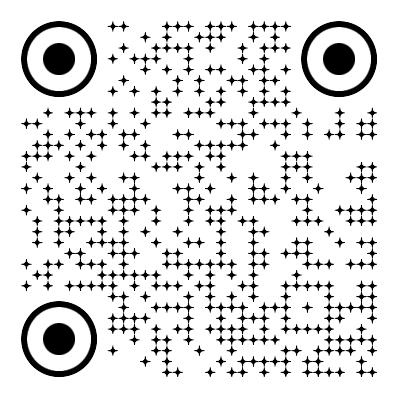Generator
History
Find the Perfect Bed for Any Room with AI
Struggling to picture how a new bed will look in your space? Ideal House’s AI-powered visualizer tool lets you instantly swap, add, or replace a bed in any photo. Whether you're redesigning your master suite, staging a property for sale, or helping a client choose the right frame, our technology makes it easy. See how a different style, size, or headboard transforms your bedroom. Create a stunning, realistic preview in seconds and make design decisions with total confidence.
Redesign My Room


The Ultimate AI Bedroom Visualizer Tool

Explore Endless Bed Styles Instantly
Tired of guessing? Our tool lets you try different bed styles online with a single click. From a rustic farmhouse frame to a sleek, modern platform bed, you can explore countless options. Use it as a headboard visualizer to see how different materials and heights impact your room's aesthetic. This AI bedroom design feature eliminates uncertainty, helping you find the perfect centerpiece for your space without any commitment.

Create Photorealistic Staging Mockups
For real estate professionals, a well-staged bedroom is non-negotiable. Our tool simplifies virtual staging for bedrooms, allowing you to replace an outdated bed or add a luxurious one to an empty room. Generate a photorealistic bedroom render that showcases the property's full potential. These visuals are perfect for online listings, helping attract more buyers and sell properties faster by presenting a polished, inviting space.

Perfect Your Layout and Placement
Unsure if a king-size bed will overwhelm your guest room? Use our tool as a smart bedroom layout planner. Effortlessly visualize how different bed sizes fit within your floor plan. This virtual furniture placement capability helps you optimize space, ensure proper flow, and make informed decisions about furniture arrangement before you buy or move a single heavy item. Get your bedroom layout right the first time.

Stage Empty Rooms in Seconds
An empty bedroom can feel cold and uninspired to potential buyers or renters. Our empty room staging AI solves this problem instantly. Upload a photo of the vacant space, and our tool can add a stylish, fully-made bed along with complementary nightstands and decor. Turn a blank canvas into a warm, appealing bedroom that helps viewers imagine themselves living there, boosting your listing's appeal.

A Powerful Tool for Design and Real Estate

Real Estate Agents & Stagers: Elevate your listings with professional virtual staging. Use our AI to add an attractive bed to an empty room or replace a client's old one, creating marketing photos that sell homes faster.

Interior Designers: Streamline your design process. Generate a bedroom mockup generator to show clients exactly how a new bed will look, helping them visualize the final result and approve purchases with confidence.

Homeowners & Sellers: Planning a redesign or preparing to sell? Experiment with master bedroom staging ideas to find a look you love or one that maximizes your home's market value. See the change before you commit.

Visualize Your New Bed in Three Simple Steps
1
Upload a photo of your bedroom. It can be fully furnished or completely empty. For best results, use a clear, well-lit image.
2
Our AI will automatically detect the existing bed. Simply click to select it, or if the room is empty, define the area where you'd like to add a new bed.
3
Describe your ideal bed in the text prompt—like 'add modern king-size platform bed with a dark wood frame'—and click 'Generate'. Watch as our AI creates a beautiful, realistic new image for you.
Frequently Asked Questions
Can I specify the exact style and size of the bed?
Yes. Our AI understands detailed text prompts. You can request a 'queen-size upholstered bed with a tall, tufted headboard' or a 'minimalist Japanese-style low-profile bed' to get highly specific results. The more detail you provide, the better the outcome.
How realistic will the new bed look in my photo?
Our advanced AI creates a photorealistic bedroom render by analyzing the existing lighting, shadows, and perspective in your photo. The new bed is seamlessly integrated into the scene for a natural, believable look that's perfect for professional use.
Is this tool useful if my bedroom is completely empty?
Absolutely. This is a powerful empty room staging AI. You can add a bed to a photo online in seconds, turning a vacant space into a fully furnished concept. It's the perfect way to showcase a room's potential without physical staging.
Can Ideal House help me decide how to stage a bedroom for sale?
Yes. By allowing you to experiment with different bed styles and virtual furniture placement, our tool is an invaluable resource for creating compelling master bedroom staging ideas. You can quickly test what looks best to attract the widest range of buyers.
Can I replace other furniture besides the bed?
Yes. While this page focuses on changing the bed, our Smart AI Furniture Replacer tool can detect and replace sofas, chairs, tables, and more. You can redesign your entire room, not just the bed, to create a completely new look.
Explore More AI Design Tools

Magic Editor
Fine-tune your Parametric Concrete design by erasing unwanted elements or adding specific details with pixel-perfect control.

Room Visualizer
Take your design journey indoors and reimagine your living room, kitchen, and more.
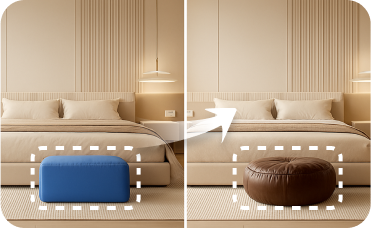
Smart Replacer
Instantly change smaller elements like light fixtures, wall art, or flooring with pixel-perfect precision.
Ready to Find the Perfect Bed for Your Space?
Stop guessing and start visualizing. Use Ideal House's AI to design, stage, and perfect your bedroom in minutes. Create your first design now.
Redesign My Room