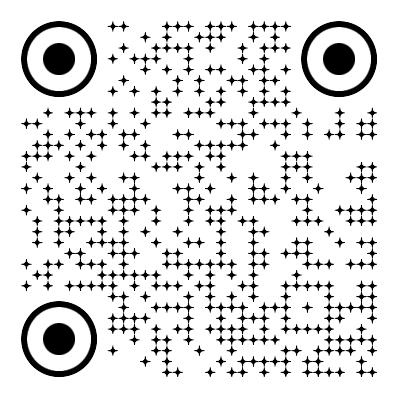Generator
History
AI Interior Remodel: See Your Vision Come to Life with Virtual Layers
Tired of guessing what your remodel will look like? Ideal House introduces the future of interior design with our powerful Interior Remodel tool. Using groundbreaking AI and unique Virtual Layers technology, you can instantly apply different styles, materials, and layouts to a photo of your room. See how new flooring, wall colors, and furniture will look before you commit a single dollar. It’s the fastest, most realistic way to plan your digital home renovation, perfect for homeowners seeking clarity and real estate professionals aiming to inspire buyers.
Remodel My Home


Remodel Smarter, Not Harder

Instant Digital Makeovers
Why wait weeks for a design concept? Our AI interior design generator delivers stunning results in seconds. Upload a photo and watch as our tool transforms your space. The secret is our Virtual Layers technology, which intelligently separates elements of your room to allow for seamless, non-destructive editing. It's the ultimate digital room makeover experience, designed for speed and efficiency.

Experiment with Zero Risk
Explore endless possibilities without moving a single piece of furniture. Our Virtual Layers system lets you test different design styles, color palettes, and materials with a few clicks. Not sure if dark hardwood floors will work? Want to see a comparison between minimalist and bohemian decor? Visualize room changes online and make confident decisions, saving you from costly design mistakes down the road.

Maximize Property Value
For real estate agents and sellers, first impressions are everything. Turn a dated, unappealing listing into a must-see property with virtual renovation for real estate. Our tool acts as a powerful real estate photo editor, showing potential buyers the incredible potential of a space. This property listing enhancement strategy helps listings sell faster and for a higher price, delivering a clear return on investment.

Photorealistic AI Visualization
Our advanced AI goes beyond basic filters. It understands light, shadow, and perspective to produce incredibly realistic results. From the texture of a brick wall to the subtle sheen on a leather sofa, every detail is rendered with care. This tool masters AI furniture placement, ensuring every object looks natural in the space. It’s the perfect client design visualization tool for presenting concepts that feel real and achievable.

Your Professional Edge in Property Design

Real Estate Agents: Instantly stage empty rooms or show the potential of an outdated property to attract more buyers and close deals faster.

Interior Designers: Create and share multiple design concepts with clients in minutes, streamlining approvals and bringing your vision to life.

Home Sellers & Flippers: Plan your renovation budget effectively by visualizing the final look, ensuring your updates will appeal to modern buyers.

Your Digital Remodel in 3 Simple Steps
1
1. Upload Your Photo: Start with a clear, well-lit image of any room you want to remodel, from the kitchen to the bedroom.
2
2. Apply Virtual Layers & Styles: Choose from hundreds of interior styles. Our AI uses Virtual Layers to let you independently modify walls, floors, and decor, or apply a whole new look at once.
3
3. Generate & Share: Click to generate your new design. Download high-resolution images to share with clients, contractors, or use in your property listings.
Questions About AI-Powered Remodeling
What exactly are Virtual Layers?
Virtual Layers are the core technology behind our Interior Remodel tool. Think of them like transparent sheets stacked on top of your original photo. One layer might be for flooring, another for wall color, and another for furniture. This allows our AI to change one element (like the floor) without affecting the others, giving you incredible control and realistic results.
Can I use this tool for an empty room?
Absolutely. Ideal House is the perfect empty room staging app. Just upload a photo of the vacant space, and our AI can furnish and style it from scratch. It's an essential tool for showing the potential of an empty property to prospective buyers or tenants.
How do I change specific things like flooring or wall color?
It's easy! After uploading your photo, you can use text prompts or our intuitive Magic Editor. For example, simply type 'change to light oak flooring' or 'paint the walls navy blue.' The tool allows you to change flooring in picture online, along with many other elements, thanks to our powerful Virtual Layers.
How is this different from traditional virtual staging software?
While traditional virtual staging often involves manually placing 3D models into a photo, our AI home remodel tool automates the entire process. It’s faster, more intuitive, and offers a wider range of cohesive style transformations in seconds, not hours. Our AI understands the whole room, creating a more natural and integrated design.
Are the generated images realistic enough for professional use?
Yes. We've trained our AI on millions of high-quality interior design images to ensure it produces photorealistic results that respect lighting, shadows, and perspective. The images are perfect for real estate listings, client presentations, and design portfolios.
Complete Your Design Workflow
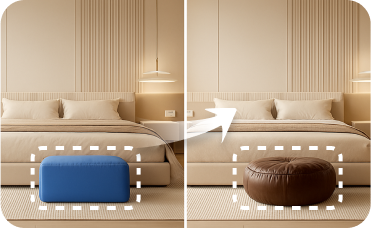
Smart Replacer
Isolate and refine specific curved architectural elements, like windows or doors, within your new design.

Interior Remodel
Visualize bigger changes, like new flooring or wall colors to match your new sideboard.

Exterior Renovator
Visualize new stucco colors, roofing, or landscaping to complete your property's Spanish Colonial look.
Ready to Transform Your Space?
Stop imagining and start seeing. Use our AI-powered Virtual Layers to unlock your home’s true potential today. Get started for free and create your first design in seconds.
Visualize your dream home now!